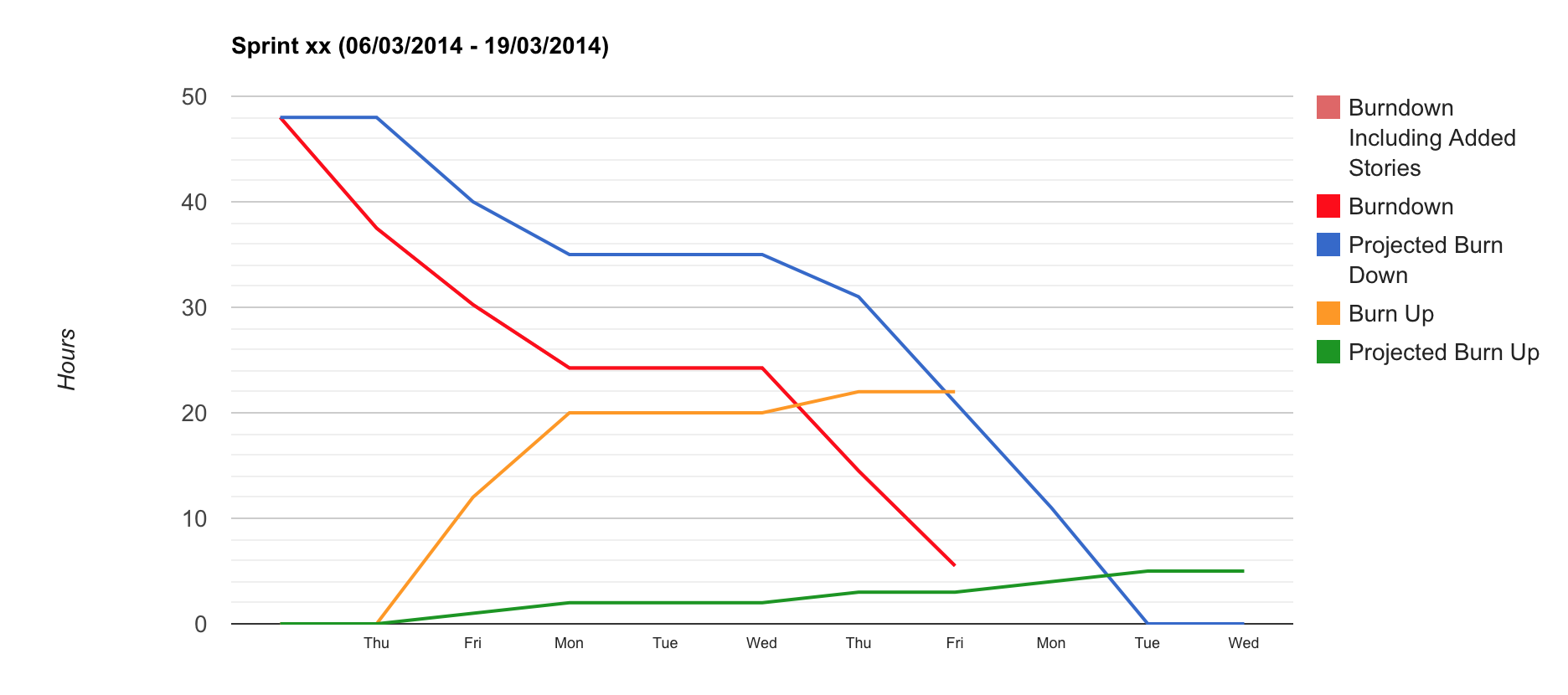Get More Accurate Burndown Chart For Jira
When we first started scrum we used a simple Google spreadsheet to track the sprint and produce a burndown chart.
This worked well until the team decided that they wanted to try using Jira - it was a good fit for them, but not for me as I had a good setup with the spreadsheet which gave me the exact information I needed, and had the burndown chart working perfectly - it took into account variations of hours available during the sprint (Some days were meeting heavy for example), which made it much more useful for checking the team's progress, and seeing if corrective action was required.
Since Jira has good API support, I embarked on a journey to pull the Jira data back into the spreadsheet. The main challenge was processing the Tempo worklogs, but I eventually got it mostly working, although it is still very much in beta, and tailored very much to our setup (e.g. We only have issues of Type "Story" and then have various different sub-tasks, depending on whether they are added during the sprint or not). It would be quite a bit of work to make it generic enough for everyone to use, but I thought I'd share it as a Beta, so people can look at it, and adapt it if required.
The Spreadsheet is available here and all you have to do is:
- Make a copy so that you can edit it.
- Update the Hours sheet so that you can plan your sprint and see how many hours you have available.
- Select "Script Editor" from the Tools menu to view the Google Apps Script code, and edit the variables at the top of the script.
- From the spreadsheet select "Refresh Data" from the Jira menu, and the script should run, populating the Stories sheet with all the Stories and sub-tasks that have been loaded for the sprint number that you specify.
If all goes well, you should see a review sheet that looks something like the one below - indicating how every story is going. At the end of the sprint you can then see at a glance stories that went over the estimated hours, or had a lot of found work.
And, of course, there's now a burndown that's a bit more accurate:
As I said, it's a still a rough beta at this stage, and not very generic, but if people want to make it work for their setup, then get in touch and I'll try to help.